All you need is a High Speed Internet connection to enjoy our Premium IPTV Service. IPTV has never been simpler with channels from all around the world.
Planet IPTV service uses a media controller app called ‘Smart IPTV’, this app is free to use for a period of seven days, you will then be asked to make a one-time donation of € 5.49 (Euros) towards the Smart IPTV app development. In order to check if your Samsung / LG Smart TV or Amazon Fire Stick is compatible with the Planet IPTV Service go to the Samsung or LG Smart TV app store screen and search for the ‘Smart IPTV’ app. If the app is not displayed on the main screen you may have to search for it in ‘All Apps’ or ‘Updates’.
Make a note of the ‘MAC Address’ which is displayed on the screen.
Go to the section ‘Upload playlist Files or external playlist URLs with auto-update’ and enter your ‘Mac’ address and the your PlanetIPTV subscription URL into the ‘Link’ field.
Click on the ‘SEND’ button.
Restart the ‘Smart IPTV’ app or TV.
In order to view channel groups, press the blue button on your remote control.
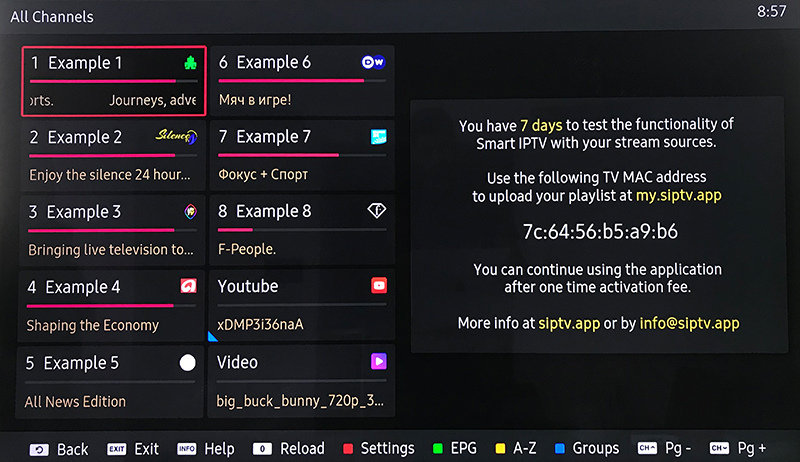
Available On: All Android And Smart Devices / Smart Tv , Android Box , Tablet , Phone /.
For name write Planet IPTV.
For URL Please ask Support.
Click on ‘ADD User’ button.
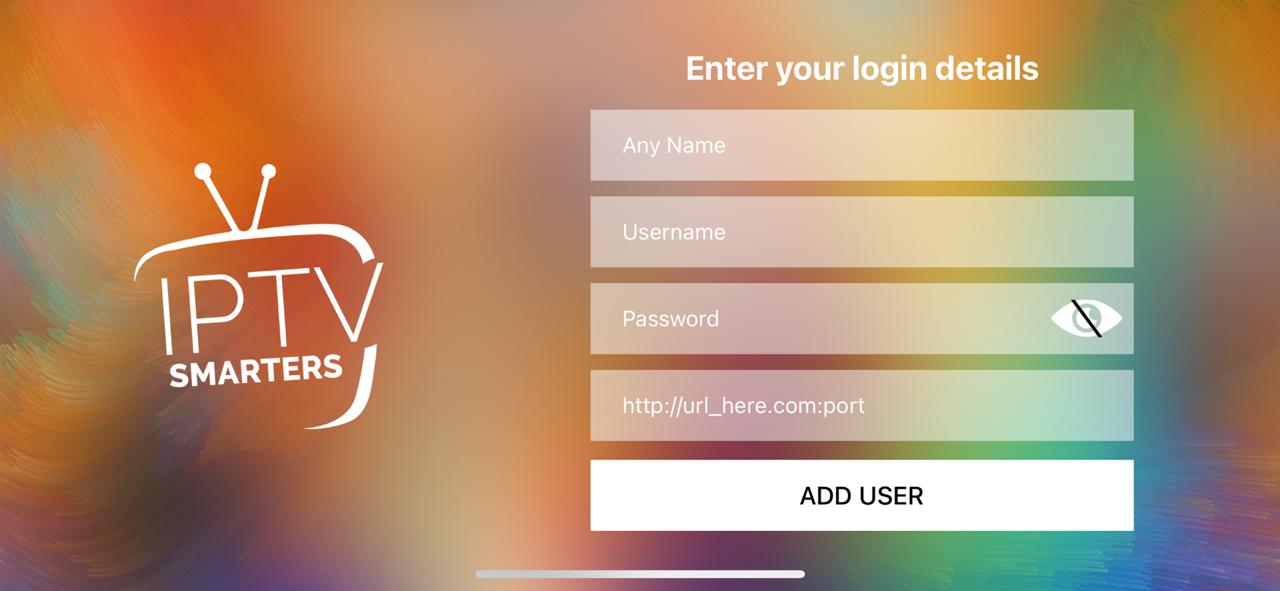
Search Your Country And Favorite Channels
If you have any questions in your mind, Just click here